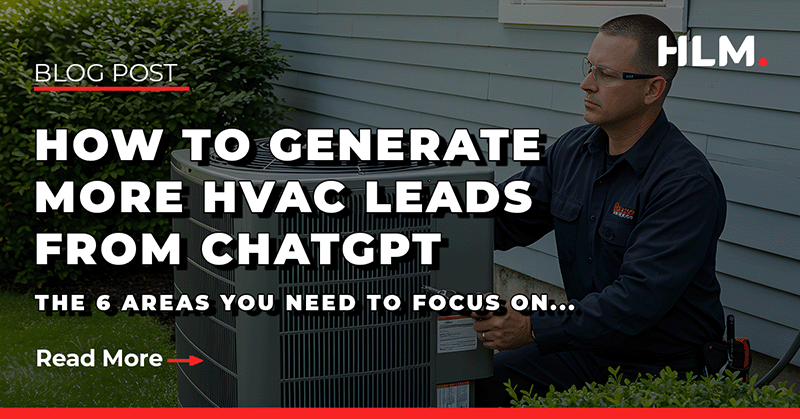![]() By Jake Evans
Jan 19, 2023 5:53:00 PM
By Jake Evans
Jan 19, 2023 5:53:00 PM

As a consumer and internet user, you already know pictures can be the difference between a great website experience and a terrible one. Think about how often you've landed on a website and hit the back button because the home page was too busy or the banner image did not represent what you were searching for. Then, think about the websites you always go back to, the brands that pull you in with pictures of people using their products, or a gallery that inspired you to choose that business.
You may not realize it, but there's a lot of science behind effective page design, and imagery is a large part of it.
Answers to the Top Two Questions We Hear Most About Website Pictures
You'll find a lot of helpful information on the internet about the best use of imagery on websites. However, keep in mind website technology and search engines have changed a lot in the last few years, so you'll also find a lot of outdated and partial information. Here are the two questions we get most often from new clients:
Question 1: How many images does my website need to rank well?
Like keywords, no evidence supports any claim that the number of images on a webpage directly affects its search rankings. The fact is, there are several high-ranking websites with no pictures. Need proof? Wikipedia or any directory listing website. However, images and graphics are proven to improve engagement, a metric recently upgraded to a top-ranking factor in 2023.
Question 2: Won't too many images or videos slow down my website and hurt its SEO?
It’s not the number of images but the image's file size that impacts page load speed. Website images should be compressed to less than 500 KB (.05 MB) and preferably less than 250 KB.
Image size is especially critical on gallery pages. Before uploading high-res images from your smartphone to your gallery, use one of the many free tools like Adobe Express to resize (compress) them.
Videos should be hosted on a 3rd party site like YouTube and then embedded on your webpage to keep the page load speeds fast.
When it comes to answering the question of the ideal number of images to use on a website, there is no magic number. Each website page has a different goal. You need as many pictures as it takes to support your content, showcase your work, or make a lasting impression.
If the purpose of your website is to increase visibility and gain more customers, the questions you should be asking are, How can I use pictures to improve my website SEO, or How can I use images to boost my conversion rate?
How can I use images to improve my website rankings?
Image optimization will be one of the most impactful SEO tactics for page rankings in 2023. Why? Two theories:
First, Google has made several updates putting user experience and time-on-page at the top of their long list of ranking factors. Using visuals like interesting photos, infographics, and videos to support or replace long content will get more attention and keep visitors on your page longer than words alone.
Second, Google is competing for Gen-Z search queries with TikTok and Instagram. That means if Google wants to keep its title as the top search engine for the next generation of users, it’s likely to start giving favor to pages with the multimedia content they crave.
Optimize images for people.
Your website images should foster a great user experience. As a rule of thumb, create content for users, not for search engines, and you’ll get rewarded with higher search rankings. Here are a few ways to create a great user experience:
Create good context: Your visual content should be relevant to the page topic and used only where they add unique value to the page.
Choose logical placement: Images should be next to the text they support, with the most important photos and content at the top of the page.
Don’t embed important text inside the image: Search engines can’t read text when it’s part of the image file, and not all users can access images. For best results, provide alt text to maximize accessibility.
Optimize images for search engines.
Optimize images for speed: High-quality images attract users but can reduce page load speed. Compress and resize them using the latest image optimization and responsive image techniques to keep your page humming.
Optimize for Google image search: According to Moz, Over 20% of Google SERPs (Search Engine Results Page) feature images.
Use high-quality images: When you upload an image to your website, follow Google’s image SEO best practices, including the title, description, and alt text. Don’t stuff these tags with keywords. They are meant to help Google understand the importance of the image and ensure that it's relevant to the content.
How can I use images to boost my conversion rate?
Images add life and give personality to your website, and using carefully selected, well-placed photos, infographics, and videos will improve conversions.
When used correctly, images can:
Engage your visitors emotionally: People make emotional decisions. The right image can evoke powerful emotions, create an instant connection, and ignite the right impulse to generate a call.
Build trust in your brand: People want to work with people they know and trust. Use authentic images of your team, results, community involvement, office pets, and anything else to help generate a connection with your visitors.
Create more interesting visual cues: Use images with people glancing, pointing, or angled in a specific way to create an instant human connection with your visitor and "point" them in the direction of your most important message, lead form, or action item.
Increase engagement and time-on-page
The truth is most website users don’t read. They skim and jump around to look for visuals that can quickly answer their questions. Replace long-form content with a video and complex concepts with an infographic so users slow down, absorb your content, and ultimately take action.
3 Easy Ways to Include Images in Your Website
- Galleries - Showcase your best work. Let people imagine their results from you.
- Testimonials - Adding images to testimonials grabs your visitor’s attention and gives them more credibility.
- Case Studies- Tell a great customer story and use actual photos of your work for visual support. Especially effective if you include a testimonial with the customer's photo.
- Video Blogs - Let people see the real you. Capture a video testimonial on the job site, demonstrate a product or service, or show a DIY fix. The sky’s the limit.
Creating the optimal user experience is both art and science.
Too many images confuse the users, and too few cause underperformance. The right balance takes time, experience, and a deep understanding of UX design and conversion optimization.
With High Level Marketing designing and optimizing your website, you’ll never have to worry about using images on your website. You’ll get a fully optimized website built on our high-performance Footprint™ CMS. With built-in SEO automation, Footprint technology makes easy work of updating your content, adding images to your gallery, and creating video blogs without worrying about making a mistake or negatively impacting your website’s performance.
Author: Jake Evans
Marketing Communications Manager
With a background in all things tech, including 6 years spent in a technical role with the US Air Force, Jake began his time at HLM as a Web Developer. He transitioned into Sales & Consulting soon after, and is now the Marketing Communications Manager for HLM.
Contact Us NowRecent Posts
When you're done with this post, check out our other content below for more Digital Marketing expertise
Contact Us Today
Complete the form below and receive a call within minutes.
Need faster results? Call us now at (888) 717-4249