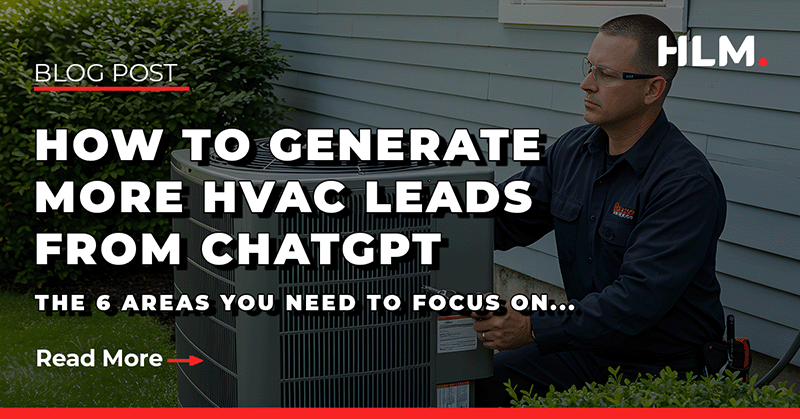![]() By Emily Croslin
Sep 19, 2023 2:28:15 PM
By Emily Croslin
Sep 19, 2023 2:28:15 PM

How much thought have you given to browsers? You know, the tools by which you search the web and view sites online?
Browsers are much more than just your window into the internet. They’re your customer's vehicle into the online world and how they search for answers to questions, products and services offered by businesses like yours, and any other stretch of the imagination.
Each browser displays websites differently and comes with a host of other bells and whistles. Your consumers have their choice of well over 20 browsers.
Read on as we explore browsers and how you can work with them to establish a strong online presence. We’ll discuss what browsers consumers are using by device, what you can learn from your website visitors’ browser choice, how you can ensure your website displays best across browsers and devices, and how your company can stay up to date on - and take advantage of - new browser features.
Top Browsers Used in the United States
If you’re old enough to have lived in the pre-smartphone age, you recall when web browsers and internet access were only available to desktop computers. However, as technology has advanced, so have the number of browsers and devices we use to access the internet. Below are the top browsers by device in the United States.
Desktop Browser Market
Source: StatCounter Global Stats - Browser Market Share
Mobile Browser Market Share
Source: StatCounter Global Stats - Browser Market Share
Tablet Browser Market Share
Source: StatCounter Global Stats - Browser Market Share
Consumer Browser Choice
“There was a time when the browser you used was nothing more than a matter of taste or subtle self-expression,” writes The Atlantic. “Safari was for Apple purists, Chrome for the fleet of foot, Firefox for the universally compatible, and Internet Explorer for the masochistic. But in the end, they all ended up doing more or less the same thing, just with marginally different visual styles and at marginally different speeds. But in the world of Big Data, everything means something.”
Despite the variety of browsers to choose from, many individuals stick with the default that comes on their device. Others take the time to change their default. And research suggests that browser choice (sticking with the default browser vs. changing it) tells us more about these consumers.
Choosing Default Browsers
Safari comes pre-installed on Macs, and PCs come with Edge now that Internet Explorer has been phased out. Research suggests that individuals who stick with these defaults tend to be okay with the status quo, don’t engage in as much customization of their browsers, and utilize fewer extensions. They’re also less likely to experiment with new things.
Choosing Non-Default Browsers
Chrome and Firefox are non-default browsers that consumers must go out of their way to install. Research suggests that those who take the time to change their default browser are “informed consumers.” Let’s unpack what that means in the context of the research. These consumers must first know of these alternative browsers and care enough about the features these browsers offer to install them. These consumers tend to question the status quo and are more likely to change things up.
As you review your website’s Google Analytics, take a closer look at the browsers your visitors use. You might learn more about the kinds of consumers you’re dealing with and their personalities!
Cross-Browser and Device Compatibility
Consumers have their pick of browsers and devices and use them every day to search for products and services businesses like yours offer.
To ensure your website is compatible with the most popular browsers before publishing them, employ a qualified website development agency.
Developers will perform cross-browser testing to ensure an optimal experience, regardless of browser. Each page and feature on your website must show up properly, link correctly, and function the same across browsers. Frequently, this means developers must write code that is specific to each browser, so employing an experienced web developer and website support team is vital to ensuring your website works on as many browsers as possible, for as many website visitors as possible. It will save you from user complaints and a compromised online experience.
Professional developers will also ensure your website is responsive and displays optimally across devices, from desktops to smartphones and tablets. When it comes to your website’s mobile responsiveness, your search engine ranking is at stake. Google and other search engines have migrated to mobile-first indexing, which prioritizes the performance of the mobile version of your website.
Browser Advances
With all the browser options available, there’s a browser war waging, and each browser offers more than was ever provided before. Chrome is an excellent piece of software and leads in Desktop Usage in the US, but not by every measure or capability. Firefox, Edge, Safari, and Opera boast features not found in Google's browser.
Which brings us to the question - What is possible with today’s browsers?
Today’s browsers all remember passwords for you and sync them in encrypted form, along with your browsing history and bookmarks between desktops or laptops, and mobile devices. And speed and compatibility still matter for all browsers. But when it comes to today’s primary differentiators, PC Mag names privacy, customization, convenience features, tab and start-page tools, and mobile integration.
Below are just a handful of features made possible by browser advances:
- Built-in Virtual Private Network (VPN) - Opera
- A private mode that discards a session’s history and cookies and also hides your activities from third-party tracking sites during the private session - Firefox
- Fingerprint protection that prevents trackers from identifying you - Firefox and Safari
- Voice-reading of webpages with realistic speech - Edge
- Social Share Buttons - multiple browsers
- “Speed Dial,” which consists of pinned tiles on your home screen, and a toolbar for accessing frequently needed services - Opera
With these and other advances in browsers, more is becoming possible for websites, too. However, your website must be developed, designed, and maintained with the most popular browsers’ progress in mind.
As browsers evolve, old features such as Adobe Flash are phased out and no longer supported. Secure a qualified website support team that stays abreast of browser developments and ensures your website stays updated and fully supported by browsers.
The Browser Bottom Line
Gone are the days when consumers searched on one of two browsers on their desktops. Today’s customers are toggling between devices and using browsers that best cater to their personalities and needs. The online world is a competitive space full of choices and one in which you must put your best business foot forward with a strong online presence. Your business needs to employ a qualified agency that keeps your website performing optimally across browsers and devices, creates great website content to convert more visitors, performs optimizations to grow your presence in search, and strengthens your presence through online reviews.
Need help with your website?
Author: Emily Croslin
Contact Us NowRecent Posts
When you're done with this post, check out our other content below for more Digital Marketing expertise
Contact Us Today
Complete the form below and receive a call within minutes.
Need faster results? Call us now at (888) 717-4249