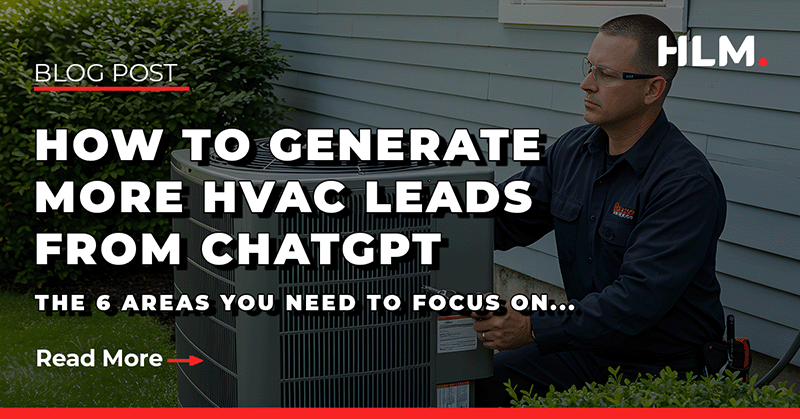3 min read
Want a more complete snapshot of your customers' journey from awareness to purchase? Google heard.
![]() By The HLM Staff
Apr 1, 2021 12:00:00 AM
By The HLM Staff
Apr 1, 2021 12:00:00 AM

A Business Guide to Google Analytics 4
Meet GA4, Google's newest update to their already robust Google Analytics platform. To help break it down, the analytics experts at High Level Marketing put together this handy guide with the most important takeaways and changes for GA4.

Google's Update to Analytics
With its update to Analytics, Google aims to provide marketers with the data they need to improve ROI. “To help you get better ROI from your marketing for the long term, we’re creating a new, more intelligent Google Analytics that builds on the foundation of the App + Web property we introduced in beta last year. It has machine learning at its core to automatically surface helpful insights and gives you a complete understanding of your customers across devices and platforms.” But what does that mean exactly? We’ll break it down for you.
What does GA4 mean for me and my business?
In short, you’re going to get more accurate information about your customers and how they’re interacting with your website. In their official announcement, Google cites a survey from Forrester Consulting that shows marketers currently find it challenging to get a complete view of customer journey data. GA4 aims to solve that particular problem.
Currently, Google Analytics is a robust data analytics platform, but it’s fragmented by device and other factors to make it a genuinely customer-centric measurement tool. For your business, the shift will improve your data collection holistically. Long term, you’ll be able to get a clearer picture of how someone interacted with your website and have a better understanding of what helped that visitor complete a purchase.
Key Features Inside GA4
There are four specific features available in the “new” Google Analytics:
- Machine learning
- Closer integration with Google Ads
- Data measurement focused on your customers
- More granular data controls
We’ll dive into each of these four key features and break them down for you.
1. Machine Learning
Google currently has a plethora of data, many of which are available already. One specific example is the Google Trends tool, which allows you to see interest in a particular topic or phrase over time. GA4 will utilize machine learning features like Google Trends (and others) to help you anticipate products or services rising in demand.
For example, let’s say you run a home services company that specializes in roofing. GA4 will leverage machine learning to give you smarter insights about new roofing products or services in which your customers might be interested. These insights enable you to be more proactive about anticipating needs and predicting future customer behavior.
Google included this screenshot in their official announcement, showing churn probability:

Having access to data like this screenshot enables you and your roofing company to help retain customers when marketing budgets are under pressure. Google even hinted at evolving predictive measurements within GA4 over time, including estimates of potential revenue marketers can earn from a specific segment of customers.
2. Closer Integration with Google Ads
Using the roofing company example above, let’s say you’re running a Google Ads campaign currently. Because GA4 now measures interactions across the web and apps, you’re now able to report on conversions like YouTube engaged views that occur when someone’s watching one of your ads on their mobile device.

This data is currently hard to attribute inside Google Analytics, making this shift to GA4 a considerable bonus for marketers. With GA4, you’ll be able to see all of your conversion data side by side, giving you a better understanding of how your marketing campaigns are performing.
3. Data Measurement Focused on Your Customers
As data privacy concerns continue to grow, measuring the specifics around marketing campaigns has gotten more tricky. GA4 has created several “identity spaces” - things like marketer-provided User IDs and unique Google signals from users who have opted into ad personalization.
These identity spaces will help you better understand your customers’ journey throughout your site. For example, if you have a customer that found your business through a display ad on the internet but later used your app to complete a purchase, you’ll now be able to see that information within GA4.
Google’s official announcement mentions the reporting within GA4 becoming more sophisticated in regards to customer-centric data:
“Based on your feedback, we simplified and re-organized reporting so you can intuitively find marketing insights based on the part of the customer journey you’re interested in. For example, you can see what channels are driving new customers in the user acquisition report, then use the engagement and retention reports to understand the actions these customers take, and whether they stick around, after converting.”
4. More Granular Data Controls
Essentially, GA4 is going to give you more control over how your website data is collected and stored. In the context of advertising, GA4 will give you the option to specify whether to use customer data to optimize your ads or just for measurement. As GA4 continues to evolve, businesses will continue to advance their ability to leverage modeling to deepen their understanding of analytics data and its applications.
The official announcement states:
“With a new approach to data controls, you can better manage how you collect, retain and use your Analytics data. More granular controls for ads personalization let you choose when to use your data to optimize your ads and when to limit your data use to measurement. And of course, we continue to offer users control over sharing their activity with Google Analytics.”
The Future of GA4
Now that you’re a GA4 expert, Google recommends creating a new ‘Google Analytics 4’ property alongside your existing Google Analytics properties. Google created a specific guide for implementing this, but don’t hesitate to reach out to High Level Marketing to speak with an expert about GA4.
Author: The HLM Staff
Staff Contributor
Ready to take your digital marketing to the next level? Contact us today to start a conversation about how we can help you solve your challenges and achieve your business goals. Click the 'Contact Us' button below to speak to someone within minutes.
Contact Us NowRecent Posts
When you're done with this post, check out our other content below for more Digital Marketing expertise
Contact Us Today
Complete the form below and receive a call within minutes.
Need faster results? Call us now at (888) 717-4249