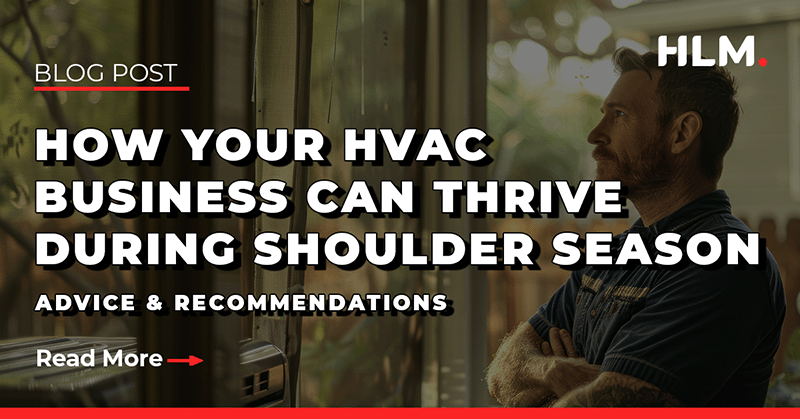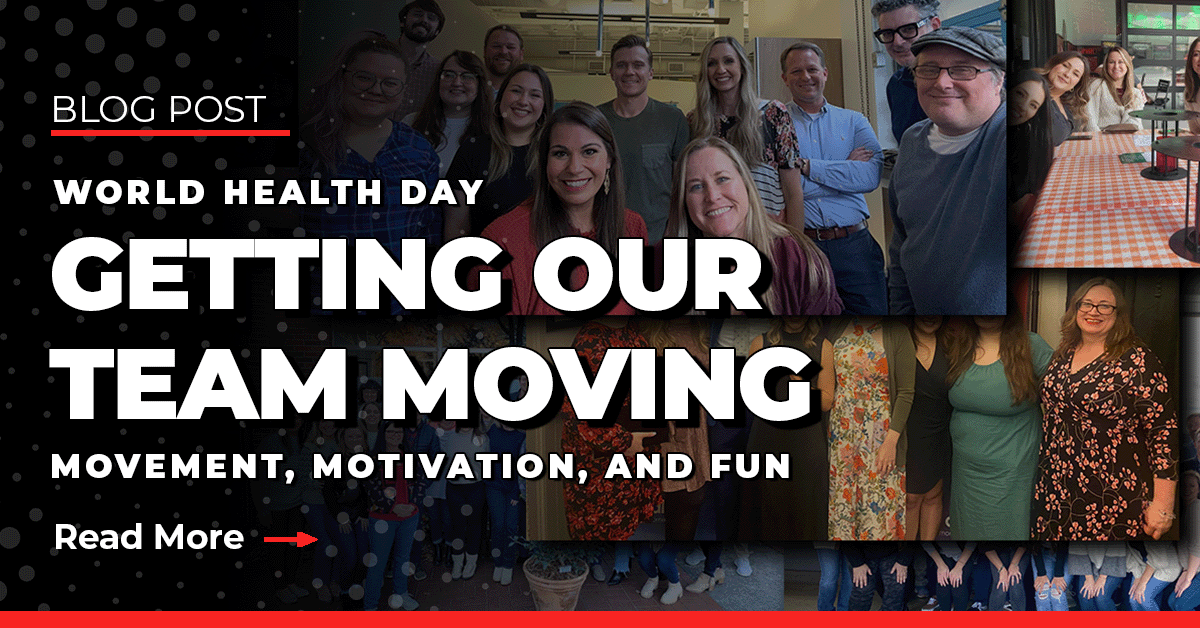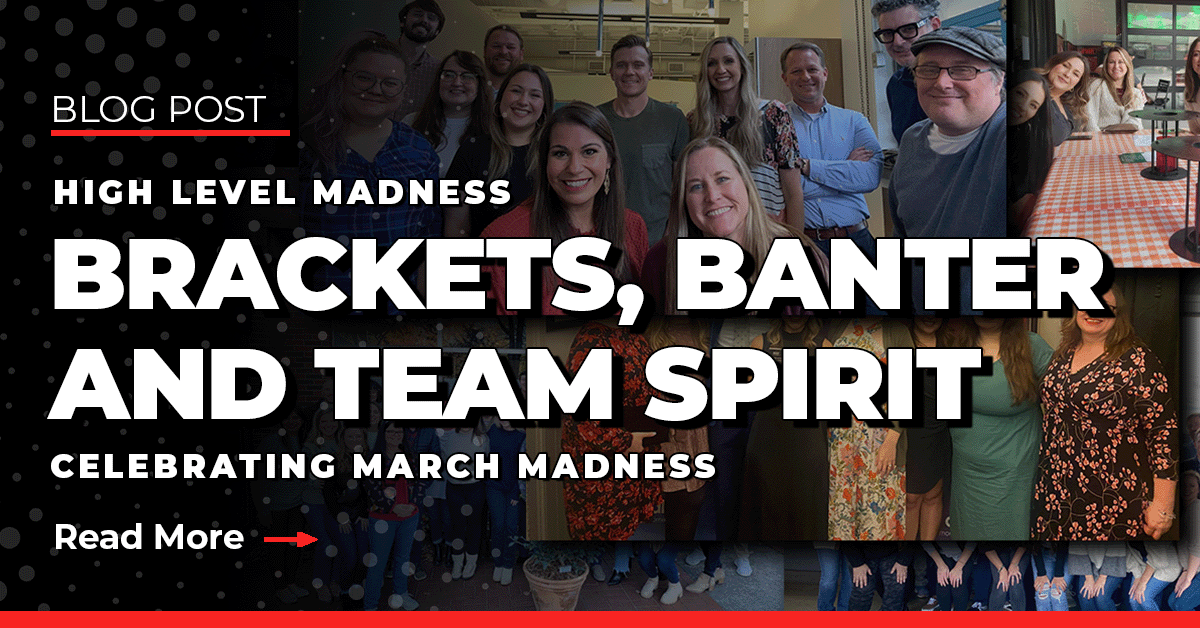5 min read
Why Every Small Business Should Use Google Business Profile
![]() By Penny M
Oct 31, 2023 9:35:00 AM
By Penny M
Oct 31, 2023 9:35:00 AM

Did you know that when it comes to ALL online searches, market leader Google generated 63.5% of all search queries in the US*? At the same time, did you know that local searches lead 50% of mobile searchers to visit stores within one day**? Or that ‘business address/location’ is the primary piece of information sought by local searchers**? In such a competitive search engine space, where does that leave your business?
Fortunately, Google offers a phenomenal tool for small businesses that allows you to actively manage your online presence, called Google Business Profile (formerly Google My Business or GMB).
- What is Google Business Profile?
- Where Will Information From Your Google Business Profile Appear?
- Do I Need a Different Google Business Profile for Each of My Business Locations?
- How Do I Verify My Business on Google Business Profile if I Have a P.O. Box?
- How Important Are Reviews?
What is Google Business Profile?
In short, Google Business Profile is a free tool provided by Google that allows business owners to set up a brief profile that displays their name, address, phone number, hours and website link in relevant search results like Google’s Local Map Pack, Local Finder, and organic rankings in general. A critical first step in ANY local SEO strategy is to claim and verify your local business’ Google Business Profile (GBP) listing. When someone searches for your business on Google, the information used in the setup of your GBP profile (phone number, address, reviews, etc.) is pulled from your Google Business Profile page and populated in the search result. This allows the physical location of your business to be found on Google Maps, giving prospective customers a clear and easy way to find you.
Where Will Information From Your Google Business Profile Page Appear?
The information from your Google Business Profile page will show when someone searches for your business (or for your type of business) on Google in three different places:
Google’s Sidebar
This section is known as a 'knowledge panel' that can appear when someone searches a business by name.
The same information for a business is listed on mobile devices, except the map result appears at the top of the screen instead of on the side, as a local business is searched.
Local Results
This section of Google’s search results shows three businesses that are nearest to the geographical location used in the search (i.e., West Bloomfield). Your information can also display in local results when someone searches keywords related to your business. As you can see below, these pizza spots have their address, description, category, reviews, and pictures all coming from their Google Business Profile page.
Three restaurants will also appear when someone does a Google search via their phone.
Google pulls similar information from a Google Business Profile page for mobile searches, but instead of listing just the address, it will also show how far that business is from the searcher’s current location.
Google Maps
Google Business Profile information also shows when someone searches on a desktop through the Google Maps tab for your business (or your type of business).
Note: Every result displayed below for the search term “pizza west bloomfield” have “pizza” listed as their category. This is critical! If you do not claim your business and list a specific category on your Google Business Profile page that describes what you offer, Google will have a hard time knowing that your business matches the search term used, making it less likely your business will display in the corresponding search results. The same applies when someone searches for “Pizza West Bloomfield” on the Google Maps app via their mobile device.
It’s clear that each restaurant has its address, description, reviews, pictures, and hours of operation listed for their business. If someone is searching for a type of business on their phone, especially in the maps tab, it’s extremely likely that they are looking to visit a store at that moment. For this reason, you want to ensure the information on your Google Business Profile page is accurate. This will help customers find your business - and help you stand out from your competition!
Review and Verify Your Google Business Profile Page
As you can see, your Google Business Profile determines how your information will show on Google’s results. Since you are in complete control of this information, you have to make sure that every detail of your business is listed accurately. Google will try to determine your location and other relevant information, but if you want to ensure the right usage for your listing, make sure to not miss any critical steps to showcase who/where you are.
If you don’t have a Google account at all, you can create one for free here. If you’re having a third party like High Level Marketing manage your Google Business Profile page, they will validate that your information is accurate and your business is verified and claimed.
The verification process Google offers depends on the type of industry you are in and historical knowledge that Google may have regarding your business. Verifican methods may include a phone call to receive a code, sending a postcard to your address or a video verification process that requires you to upload a video of your office. Once received, you or your digital marketing specialist will need to enter that verification code on your Google Business Profile in order for it to be formally verified and visible in search results. Once you have verified your business, you will be able to access the reviews and insights sections of your profile.
Do I Need a Different Google Business Profile Page for Each of My Business Locations?
You will only need one Google Business Profile for ALL of your locations. However, you will have to add and verify one business location at a time. You or your digital marketing specialist will be able to update the information for each of your locations. However, there will be separate reviews for each respective location. If you have more than 10 locations, you are eligible for bulk verification.
How Do I Verify My Business on Google Business Profile if I Have a P.O. Box?
In an effort to prevent spam, Google will not allow you to enter a P.O. Box as your address because this is not considered a ‘physical’ business location. If you don’t have a storefront because you deliver your products to a customer, or you provide a service at your customers’ location, you can verify your business using your home address.
Note: Google will not make your home address public, as long as you mark that you do not receive customers at this address. If you are using a third party to manage your Google Business Profile page, make sure this is communicated to verify that your business’s services are not conducted at home.
How Important Are Reviews?
Now that you (or your digital marketing specialist) have set up a Google Business Profile page, you need to pay close attention to your reviews!
Having your customers leave reviews is important for two reasons:
- Reviews are a ranking factor that Google uses to determine where you should be placed on search results.
- 88% of consumers trust online reviews as much as personal recommendations! The more reviews you have, the better idea new customers will have of how you are to work with.
According to Moz's Local Search Ranking Factors Survey, online reviews are thought to make up 10% of how Google and other search engines decide to rank search results. Below is a chart Moz provided to visually break down the different variables:
Given the increasing importance of reviews, make sure to ask your customers to share their experience with you (or your business) on your Google Business Profile page!
How Do I Manage Negative Reviews?
The first rule about negative reviews is to realize that no one is perfect. People naturally and regularly make mistakes. That’s how we learn what NOT to do, or how to do something better. At the end of the day, no person or business is immune to negative reviews.
The trick here is to acknowledge and respond to them as quickly as possible. However, regardless of what a negative review says, respond professionally and with empathy, apologize for anything less than a 5-star experience, and openly extend an offer for that person to contact you directly so that you have a chance to make things right. This tells people who’ve never worked with you before that you genuinely care about the quality of work and or service you provide, and more importantly, that you’re willing to make things right whenever necessary.
The Bottom Line
As with any marketing tool, a Google Business Profile requires regular engagement and maintenance. However, with how often Google updates its platform and makes algorithm adjustments to further improve search results, you may find it difficult to keep your profile up and find that it was removed from critical search results.
Fortunately, when you work with High Level Marketing, you can spend less time navigating through Google’s ever-changing landscape and more time focusing on what you do best serving your customers and running your business.
*data according to Statista https://www.statista.com/statistics/267161/market-share-of-search-engines-in-the-united-states/
*data according to Search Engine Land https://searchengineland.com/6-local-seo-stats-every-online-marketer-needs-know-226562
Author: Penny M
Contact Us NowRecent Posts
When you're done with this post, check out our other content below for more Digital Marketing expertise
Contact Us Today
Complete the form below and receive a call within minutes.
Need faster results? Call us now at (888) 717-4249